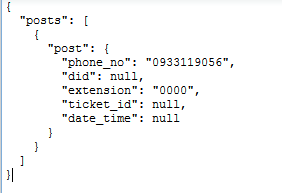Tài liệu này hướng dẫn tích hợp thư viện API inbound call cho Asterisk/Elastix/Trixbox vào CRM web base
Tích hợp pop-up thông tin khách hàng
API inbound pop-up (cuộc gọi vào)
Hàm trả về dữ liệu nếu một số nội bộ cần kiểm tra đang đàm thoại cuộc gọi inbound với KH (caller) gọi vào từ bên ngoài hệ thống. hàm không trả về dữ liệu nội dung contain nếu gọi ra hoặc đang đàm thoại nội bộ.
Cú pháp gọi
http://IP_HOST_PBX:8082/api/webservice_incom.php?extension=[Số_ext_hiện_tại]&format=json
Truyền biến:
- extension: là số extension hiện tại cần lấy số liệu
- format : json hoặc xml (default xml)
Trả về :
Json hoặc xml tùy theo format muốn nhận, dữ liệu mẫu :
| id * | phone_num | extension | date | uniqueid |
| 5 | 0933119056 | 101 | 01-Feb-19 2:32:56 AM | 1548988373.13 |
XML:
<posts>
<post>
<id>5</id>
<phone_num>0933119056</phone_num>
<extension>101</extension>
<date>2019-02-01 02:32:56</date>
<uniqueid>1548988373.13</uniqueid>
</post>
</posts>
JSON:
{“posts”:[{“post”:{“id”:”5″,”phone_num”:”0933119056″,”extension”:”101″,”date”:”2019-02-01 02:32:56″,”uniqueid”:”1548988373.13″}}]}
http://HOST:PORT/webservice_incom.php?extension=0000&format=json //for JSON repsonding
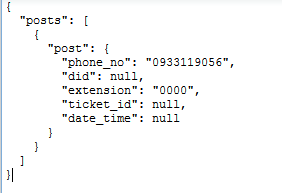
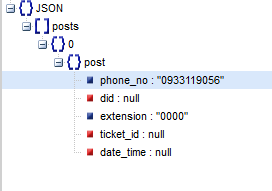
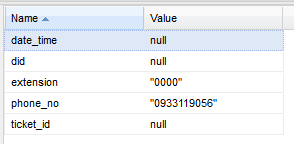
Hoặc
http://HOST:PORT/webservice_incom.php?extension=0000 //for XML responding
<posts>
<post>
<phone_no>0933119056</phone_no>
<did></did>
<extension>0000</extension>
<ticket_id></ticket_id>
<date_time></date_time>
</post>
</posts>
Sử dụng
CRM truy vấn loop interval time một lần từng để xác định nhân sự nào đang đàm thoại và open new link với tham số trả về từ API là số điện thoại của khách hàng đang đàm thoại.
Liên hệ: sales@realtime.vn
Skype: chaungochuynh15
Hoặc hotline: 028 730 33888 | 0933119056